If you want to create a website for free, you've come to the right article. In today's video, I will tell you how you can create a website for free on Blogger, and that too, a news website.
Many people think that news websites can only run on WordPress, but let me tell you, there are many websites that have started on Blogger, and they are getting good traffic on their website.
So, if you also want to create an excellent news website, be sure to read this article to the end.
We will learn everything from the basics, such as how you can set up your news website on Blogger and how to do its SEO.
We will also discuss how you can find news content. Understand that after reading this article in its entirety, you will not have any questions left unanswered. I will explain everything to you from basic to advanced with ease.
Create A News Website Without Investment In 2024
Firstly, let's understand what essential things we will need to create this website, meaning what items should we have so that we can successfully create a professional news website on Blogger absolutely for free.
👉 To create a news website, what items do you need to have?
To create a news website, you need to have a computer/laptop or a phone. Additionally, you must have an internet connection, and it's advisable to have a Gmail account.
Apart from these, there are a few other things you need to keep on your phone or computr to be able to create a professional news website.
- Domain Name
- News Blogger Theme
- Logo
- Fevicon
Domain Name :- You have the option to use a custom domain name, which appears quite professional and increases the chances of quick indexing on Google.
Otherwise, you can create this website with a Blogspot subdomain. You can obtain affordable domain names from hioxindia.com, where you can also find various offers.
News Blogger Template :- You will also need a news blogger template that provides the design for your news website and includes article types suitable for news content.
This gives users the impression that it is a news website. Alternatively, you can use any blogger theme, but using a professional news blogger theme would be better.
For this, you can use the Newsspeed blogger templates, which are both premium and fast loading.
Logo :- For making any website professional, a logo is essential as it enhances its branding, and people can easily identify your website through its logo.
You can use the Canva tool to create a logo where you can design impressive logos according to your preferences. Alternatively, you can watch the video below, which explains how you can create a perfect logo for your blogger website.
Fevicon :- After all these things, you will also need a favicon. This is the small icon that appears at the top of the browser when your website is opened. You can create it using the Canva tool or generate a favicon using a favicon generator tool.
Now that we know what things we need to have in place for creating a website, let's go step by step on how to create a website on Blogger.
Step by Step Create A News Website On Blogger
Step 1: Go To Blogger.com
Firstly, you need to go to the website blogger.com, and there you should click on "Create Your Blog."
Step 2: Sign In On Blogger
Now, you need to enter your Gmail and password. If you don't have Gmail, you can create a new Gmail account. If you find creating a new Gmail account a bit difficult, you can watch this video for assistance.
Step 3: Enter Your News Website's Title
Now, you need to enter the title for your website. Whenever you choose a title for any website, make sure it is unique so that it can be easily found on Google searches. Also, try to keep it short, preferably 2 or 3 words.
Whenever you enter the title for your website, use keywords related to news, such as times, news, khabar, etc. These keywords are helpful in understanding the branding and intent of your website.
Step 4: Create Blogspot Sub-domain
When you click on "Next" after entering the title, it will prompt you to add a subdomain name. Here, you will be asked to create a unique subdomain.
After this, click on "Save," and your Blogger website will be created. Now, you need to customize this website to make it look like a news website.
How to customize a Blogger website to look like a news website?
We've learned above how to create a news website on Blogger; that was just half the work. The real task is still pending, which will completely transform it into a news website. For this, we can use Blogger theme, logo, and favicon.
👉 Step by Step customize blogger website in news website
1) Install Theme
First, we will install the theme. To do this, you need to follow the steps below.
- Click On Theme Section
- Click On Customize icon
- Now Select "Restore"
- Upload Newsspeed Blogger Theme
- Save it
2) Change Logo
Step 1: Go to Layout Section
In your dashboard, on the left side, there will be a "Layout" section. Click on it.
Step 2: Change Logo In "Header Logo"
Now, you will see a widget named "Header Logo." There will be a pencil icon; click on that.
Step 3: Upload Your Logo
After that, you will get the option to upload your logo. You can also add the URL link of the logo if you prefer.
After uploading the logo, in the image placement options, choose "Instead of title and description." Otherwise, your logo might not be visible or could have an overlay.
3) Social Media Links
In this, you will find social media links in two places: one in the sidebar and the other in the footer section. You can change them as follows.
Step 1: Click On "Follow us" Widget
As soon as you click on it, you will see various links, including those for YouTube, Facebook, Instagram, Twitter, etc., which you can edit.
Similarly, you will find a widget named "Follow us" in the footer. You need to edit it in the same way.
FAQ | How to Create News Website For Free On Blogger?
FAQ 1 : Is it easy to create a news website on Blogger??
Yes, absolutely. You can easily create a news website on Blogger in a short amount of time. You just need to create the website and upload a news theme to turn it into a ready-to-go news website.
FAQ 2: How can I create a news website on Blogger?
Creating a news website on Blogger is simple. Follow these steps:
- Go to Blogger and log in with your Google account.
- Click on "Create Your Blog" and enter your blog title and subdomain.
- Choose a news theme or customize your blog's appearance.
- Create and publish your news articles.
- You can further customize your blog with a logo, favicon, and social media links.
FAQ 3: Can I use a custom domain for my Blogger news website?
Yes, you can use a custom domain for your Blogger news website. After creating your blog, go to the "Settings" > "Basic" section in your Blogger dashboard. Under "Publishing," click on "+ Setup a 3rd party URL for your blog" and follow the instructions to set up your custom domain.
FAQ 4: How do I customize the appearance of my Blogger news website?
You can customize the appearance of your Blogger news website by going to the "Theme" section in your Blogger dashboard. Choose a suitable theme or customize the existing one. You can also upload a logo, set a favicon, and adjust the layout in the "Layout" section.
FAQ 5: Can I monetize my Blogger news website?
Yes, you can monetize your Blogger news website by integrating Google AdSense. Once your website meets Google AdSense's eligibility criteria, you can apply for an account. After approval, you can place ads on your website and start earning revenue.
FAQ 6: Is it possible to schedule posts on Blogger?
Yes, you can schedule posts on Blogger. While creating or editing a post, click on the drop-down menu next to the "Publish" button. Choose "Set date and time" and select the desired date and time for your post to be published.
FAQ 7: How can I add social media share buttons to my news articles?
To add social media share buttons to your news articles, go to the "Layout" section in your Blogger dashboard. Click on "Add a Gadget" and choose the "Share Buttons" gadget. Configure the settings, and the share buttons will appear on your articles.
FAQ 8: What are the SEO options available for a Blogger news website?
Blogger provides basic SEO options for your news website. In the "Settings" > "Search preferences" section, you can set a meta description, customize permalinks, and enable search preferences. Additionally, regularly update your content with relevant keywords for better SEO.
FAQ 9: Can I collaborate with other authors on my Blogger news website?
Yes, you can collaborate with other authors on your Blogger news website. In the "Settings" > "Basic" section, you can add authors by inviting them through their email addresses. Collaborators can then contribute articles to your news website.


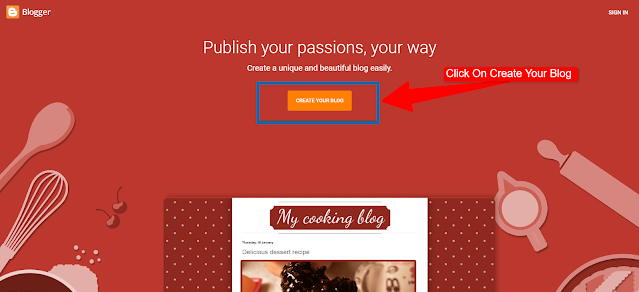


.png)

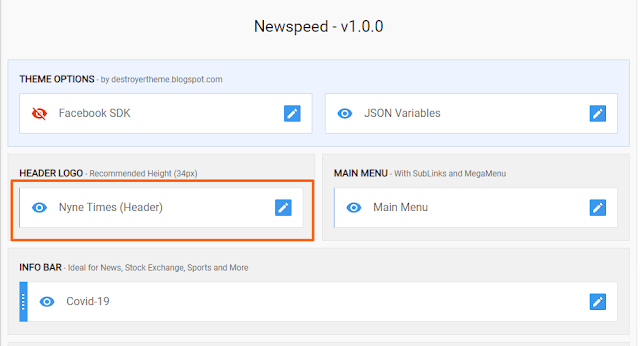
.png)
.png)